Charting¶
Charts on Kite app offers a wide range of features, including more than 100 indicators, over 15 different chart types, and over 30 drawing tools. Intraday data for stocks, commodities, F&O, and currencies is available from 2015, while daily charts for these instruments go back over 12 years.
Chart types
ChartIQ and TradingView are the two chart types that are offered. ChartIQ is enabled by default. Change the default charting option by following these steps:
- Tap on the User ID.
- Tap on Settings.
- Scroll down and select ChartIQ or TradingView.
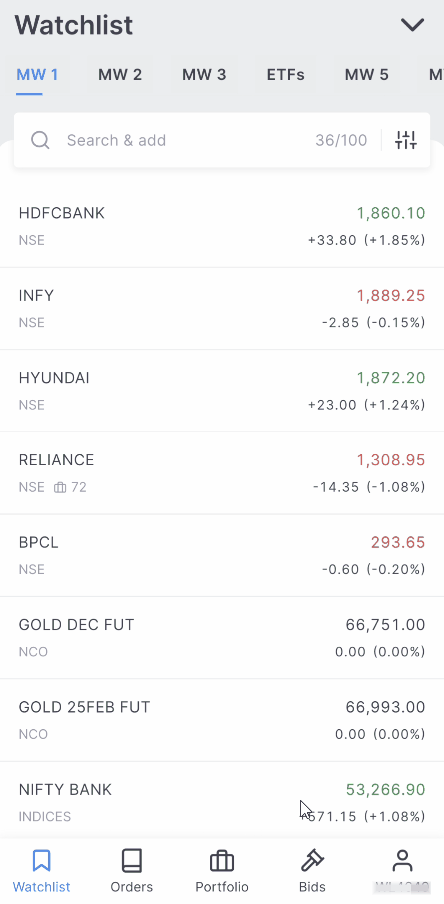
Initiating charts¶
Tap on the instrument and tap on View chart.
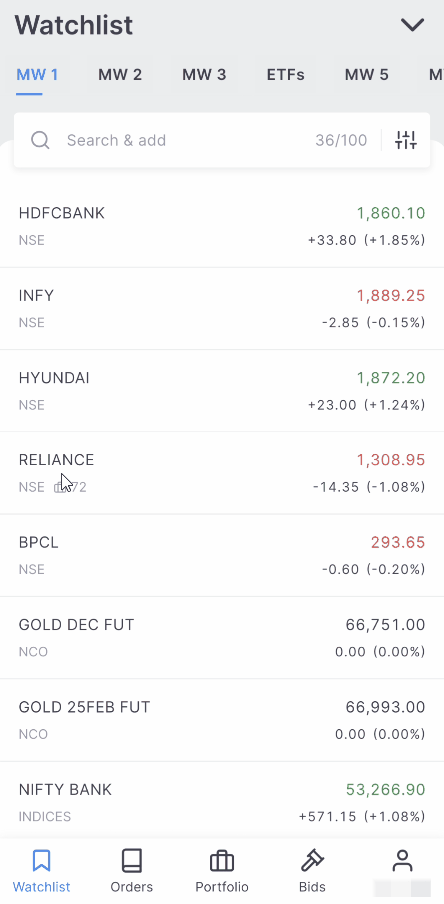
Place orders directly on the chart. Tap on B or S above the chart to place the orders.

Changing timeframes¶
The default chart setting is for 5-minute charts for Chart IQ, but it can be easily adjusted to any other timeframe as desired.
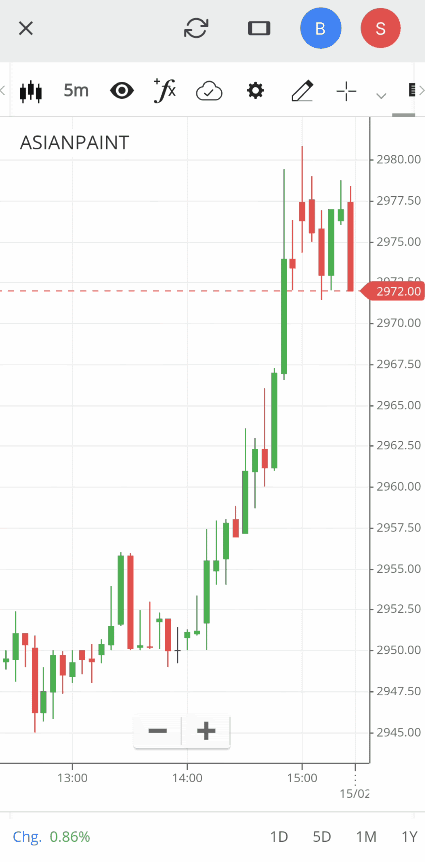
Chart types, Chart preferences and themes
Tap on the candle icon on the top to change the chart style. The chart style is Candle by default.

Tap on Day or Night from THEMES to change the theme.

Indicators/Studies¶
Tap on STUDIES icon at the top of the chart and search for indicators or studies. Studies can be deleted by tapping on X beside the name of the indicator.
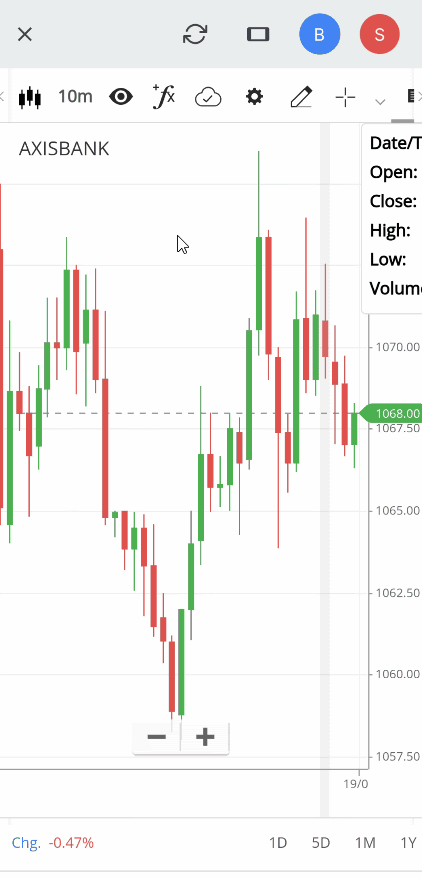
Learn more about popular technical indicators in charts.
Drawing tools¶
Select from over 30 different drawing tools. Tap on the pencil icon and tap on Select Tool to search and use the drawing tool.

On phones, tablets, and any touchscreen devices, make sure to turn off the crosshair or swipe using two fingers horizontally to scroll the charts.